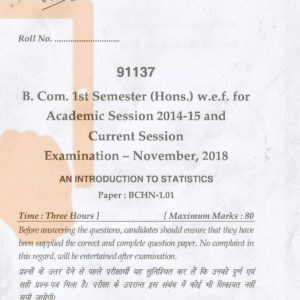Read data from excel file using apache poi dependency
Download required dependencies – from here
Java code to read files
package guru.duplicateremover;
import java.io.FileInputStream;
import java.io.IOException;
import org.apache.poi.ss.usermodel.Row;
import org.apache.poi.xssf.usermodel.XSSFSheet;
import org.apache.poi.xssf.usermodel.XSSFWorkbook;
public class ReadDataFromExcel {
// create main method
@SuppressWarnings("resource")
public static void main(String[] args) throws IOException {
// your logic inside main method
// excel file path
final String file_path = "your_filepath";
// excel file name
final String file_name = "demo.xlsx".trim();
// create object of input stream
FileInputStream fileInputStream = new FileInputStream(file_path + file_name);
XSSFWorkbook xssfWorkbook = new XSSFWorkbook(fileInputStream);
XSSFSheet xssfSheet = xssfWorkbook.getSheetAt(0);
System.out.println("first_name" + " " + "last_name" + " " + "email");
Row row;
for (int i = 1; i <= xssfSheet.getLastRowNum(); i++) {
row = xssfSheet.getRow(i);
System.err.println(row.getCell(0) + " " + " " + row.getCell(1) + " " + row.getCell(2));
}
xssfWorkbook.close();
}}