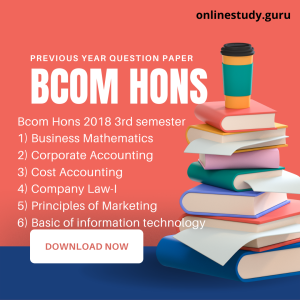In Spring Boot, ResponseEntity is a class used to represent the entire HTTP response, including the status code, headers, and body. It’s a helpful tool for building RESTful web services because it allows you to control the response returned to the client in a flexible and customizable way.
Key Features of ResponseEntity:
- HTTP Status Code:
ResponseEntityallows you to specify the HTTP status code of the response, such as200 OK,404 Not Found,201 Created, etc. This helps communicate the result of the request to the client clearly. - Response Headers:
You can set custom HTTP headers in the response usingResponseEntity. Headers can be used for various purposes, such as specifying the content type, caching policies, or metadata about the response. - Response Body:
The body of the response can contain any type of data, such as a string, a JSON object, an XML document, or even a file. This flexibility allows you to return the appropriate data for the client’s needs.
Usage Example:
Here’s an example of how to use ResponseEntity in a Spring Boot REST controller:
import org.springframework.http.HttpStatus;
import org.springframework.http.ResponseEntity;
import org.springframework.web.bind.annotation.GetMapping;
import org.springframework.web.bind.annotation.PathVariable;
import org.springframework.web.bind.annotation.RequestMapping;
import org.springframework.web.bind.annotation.RestController;
@RestController
@RequestMapping("/api")
public class MyController {
@GetMapping("/data/{id}")
public ResponseEntity<String> getData(@PathVariable("id") String id) {
// Example of data retrieval logic
String data = findDataById(id);
if (data == null) {
// If data is not found, return 404 Not Found
return new ResponseEntity<>("Data not found", HttpStatus.NOT_FOUND);
}
// Return the data with a 200 OK status
return new ResponseEntity<>(data, HttpStatus.OK);
}
private String findDataById(String id) {
// Simulate data retrieval
if ("123".equals(id)) {
return "Example data for id 123";
}
return null;
}
}Explanation:
@RestController: This annotation indicates that the class will handle HTTP requests and responses. It’s a combination of@Controllerand@ResponseBody.@RequestMapping("/api"): This annotation maps HTTP requests to specific handler methods. In this case, it maps requests with the prefix/api.ResponseEntity<String>: This indicates that the method will return aResponseEntitycontaining aStringas the body.HttpStatus: This is an enumeration that represents HTTP status codes. For example,HttpStatus.OKcorresponds to the status code 200, andHttpStatus.NOT_FOUNDcorresponds to the status code 404.
By using ResponseEntity, you have complete control over the HTTP response, making it easier to handle different scenarios, such as successful requests, errors, and exceptions, in a consistent manner.