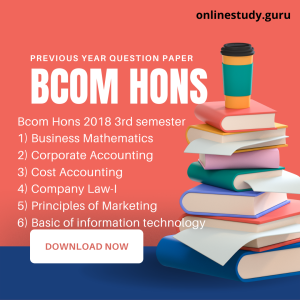What is Computer?
A computer is an electronic device designed to process data according to a set of instructions, known as programs or software. It performs a range of tasks including calculations, data management, and communication, and can execute complex operations rapidly. Computers can be programmed to handle a variety of tasks, from simple calculations to complex simulations, and are used in countless applications across various fields.
In essence, a computer takes input (data or commands), processes it according to predefined rules or algorithms, and produces output (results or actions). Modern computers come in various forms, including personal computers, laptops, tablets, and smartphones, each serving different purposes and equipped with different capabilities.
Types of Computers
Computers come in various types, each suited for different purposes and tasks. Here are some of the primary categories:
- Personal Computers (PCs):
- Desktops: Designed for regular use at a single location, desktops offer more power and expandability. They typically consist of a separate monitor, CPU, keyboard, and mouse.
- Laptops: Portable computers with an integrated screen, keyboard, and battery. They are ideal for mobile use and come in various sizes and configurations.
- Tablets: Portable and touch-sensitive devices that can function as standalone computers. They are typically used for casual browsing, media consumption, and light productivity tasks.
- All-in-Ones: Computers where the monitor and CPU are integrated into a single unit. They save space and reduce clutter but may offer less upgradeability.
- Servers:
- Rack Servers: Designed to be mounted in a server rack, these servers are used in data centers to handle network resources, websites, and databases.
- Blade Servers: Compact and modular servers that fit into a single chassis, sharing resources such as power supplies and cooling systems.
- Tower Servers: Standalone servers similar in shape to desktop PCs, often used in small to medium-sized businesses for file sharing, databases, and applications.
- Workstations:
- High-performance computers used for tasks that require significant computing power, such as 3D rendering, video editing, and scientific simulations. They often have powerful processors, high-end graphics cards, and large amounts of memory.
- Mainframes:
- Large and powerful systems used by organizations for critical applications, large-scale transaction processing, and large database management. They support multiple users and applications simultaneously.
- Supercomputers:
- Extremely powerful machines used for complex and resource-intensive tasks such as climate modeling, cryptography, and large-scale simulations. They are used primarily in scientific research and high-end computational tasks.
- Embedded Systems:
- Computers integrated into other devices, often with specific functions. Examples include microcontrollers in appliances, automotive systems, medical devices, and industrial machines.
- Hybrid Computers:
- Systems that combine features of both analog and digital computers to handle specific applications that require both types of data processing.
- Quantum Computers:
- A cutting-edge technology still in development, quantum computers use quantum bits (qubits) to process information in ways that classical computers cannot, potentially solving complex problems much more efficiently.
Each type of computer is designed with different performance characteristics, capabilities, and purposes, making them suitable for various tasks and environments.
Generation of Computers
The evolution of computers is often categorized into distinct “generations,” each characterized by major technological advancements that significantly improved computing power, efficiency, and usability. Here’s an overview of the generations of computers:
1st Generation (1940s – 1950s): Vacuum Tubes

2nd Generation (1950s – 1960s): Transistors

3rd Generation (1960s – 1970s): Integrated Circuits

4th Generation (1970s – Present): Microprocessors

Input and Output
In computing, input and output refer to the processes of receiving and delivering data, respectively. Here’s a breakdown of what these terms mean:
Input
Input is the data or commands that are fed into a computer system for processing. This data can come from various sources and be in different forms. Key input devices and methods include:
- Keyboard: Used for typing text and commands into the computer.
- Mouse: A pointing device that allows users to interact with the graphical user interface (GUI).
- Touchscreen: Allows users to interact directly with the display by touching it.
- Microphone: Captures audio input for speech recognition or recording.
- Scanner: Converts physical documents and images into digital form.
- Camera: Captures video or images for processing and storage.
- Sensors: Collect data from the physical environment (e.g., temperature, motion) for use in various applications.
- External Devices: Such as external hard drives or USB drives, which can be used to input data into the system.
Output
Output is the data or results produced by a computer after processing the input. It is delivered to users or other systems and can take various forms. Key output devices and methods include:
- Monitor: Displays visual output such as text, graphics, and video.
- Printer: Produces physical copies of digital documents and images on paper.
- Speakers: Output audio, including music, sound effects, and speech.
- Headphones: Provide audio output in a personal, private manner.
- Projector: Displays computer output on a larger screen or surface.
- LED Indicators: Show status information on devices (e.g., power status, network activity).
- Haptic Devices: Provide tactile feedback (e.g., vibrations) to the user.
Storage unit
A storage unit is a component or device used to save and retrieve data. Storage units can be broadly classified into two main categories:
1. Primary storage
2. Secondary storage
Primary storage (or main memory) refers to the memory directly accessible by the CPU. It is used to store data and instructions that are currently in use.
Key types of primary storage include:
RAM (Random Access Memory):
ROM (Read-Only Memory):
Secondary storage refers to devices that store data long-term and are not directly accessed by the CPU.
Examples
Hard Disk Drives (HDDs):
Solid State Drives (SSDs):
Optical Discs (CDs, DVDs, Blu-rays):
USB Flash Drives:
What is CPU
The CPU, or Central Processing Unit, is often referred to as the “brain” of a computer. It is responsible for executing instructions from programs and performing calculations that drive the computer’s operations. Essentially, it processes data and performs tasks that are necessary for software to function.