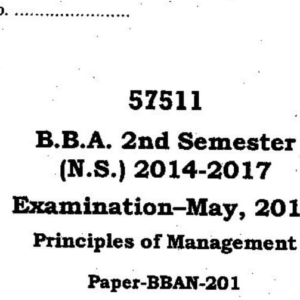Yes, technically you can override the start() method in Java’s Thread class, but it is not recommended to do so due to the following reasons:
- Thread Lifecycle Management: The
start()method in theThreadclass is responsible for starting a new thread of execution, which internally calls therun()method of the thread. Overridingstart()directly can disrupt this lifecycle management. - Concurrency Issues: Overriding
start()can lead to unexpected behavior and concurrency issues because the behavior ofThreadclass methods likestart()andrun()are well-defined and provide necessary synchronization and visibility guarantees. - Violation of Thread Safety: The
start()method sets up the thread state, initializes necessary resources, and starts the thread execution. Modifying this behavior can violate thread safety principles and lead to unpredictable results.
Best Practice Alternative:
Instead of overriding start() directly, the recommended approach is to override the run() method. The run() method contains the code that defines the task or job that the thread will execute. When start() is called on an instance of Thread, it internally calls the overridden run() method if provided.
Example:
Here’s an example of how to properly extend Thread and override the run() method:
public class MyThread extends Thread {
@Override
public void run() {
// Define the task or job that this thread will execute
System.out.println("Thread is running...");
}
public static void main(String[] args) {
MyThread thread = new MyThread();
thread.start(); // This internally calls the overridden run() method
}
}In this example:
- We extend the
Threadclass and override therun()method to define the specific task (System.out.println("Thread is running...");). - The
start()method is called on an instance ofMyThread, which internally calls our overriddenrun()method.
Conclusion:
While you technically can override the start() method, it’s not recommended due to potential issues with thread lifecycle management, concurrency, and thread safety. Instead, use the provided mechanisms (run() method) as intended to ensure proper behavior and maintainability of your multithreaded applications in Java.